Application Roles
There are currently five levels of user access. These roles can be assigned and edited by an Administrator. These roles will apply to the entire tenant. If you would like to edit the roles for a specific project only, please read our guide here.
- Administrator: Users with the Administrator role have full control of Loome Monitor. They are able to manage Agents, Connections, Projects, Rules and Users.
- Project Creator: Users with this role can manage agents, connections and all projects of Loome Monitor. They can also run rules and view their results. (When a Project Creator creates a project, they are automatically added to the project level ‘Owner’ role.)
- Consumer: Users with the Consumer role can view projects in Loome Monitor. This role has read-only privileges, so they cannot modify projects or rules. Consumers can view or edit the results of rules if they have been assigned to a record or were notified by a communication step.
If an email notification was sent to an email address that does not have a role in Loome Monitor, or a new user was added to a project, then that user will be assigned to the Consumer role at the application level and as a Limited Member at the project level.
| Permission | Administrator | Project Creator | Consumer |
|---|---|---|---|
| Configure remote API access** | ✔ | ✖ | ✖ |
| Access Loome Monitor remotely via API** | ✔ | ✖ | ✖ |
| Manage users and API Keys in application roles | ✔ | ✖ | ✖ |
| Manage and create projects | ✔ | ✖ | ✖ |
| Add and edit a connection at the application level | ✔ | ✖ | ✖ |
| Add and edit a connection in their own projects | ✔ | ✔ | ✖ |
| Add an agent | ✔ | ✖ | ✖ |
| Create a rule (Alert, Glossary, Reference) | ✔ | ✔ | ✖ |
| Edit a rule (Alert, Glossary, Reference) | ✔ | ✔ | ✖ |
| Run a rule | ✔ | ✔ | ✖ |
| View and edit results | ✔ | ✔ | ✔* |
*Consumers can only view and edit results that they have been assigned to or have been emailed about.
**API Keys created before the 26th of September 2023 will have the permissions of an administrator. Previously created API Keys that do not have an application role will remain with administrator permissions.
How to Add a User to an Application Role
Find the application role page from the top-right settings menu.
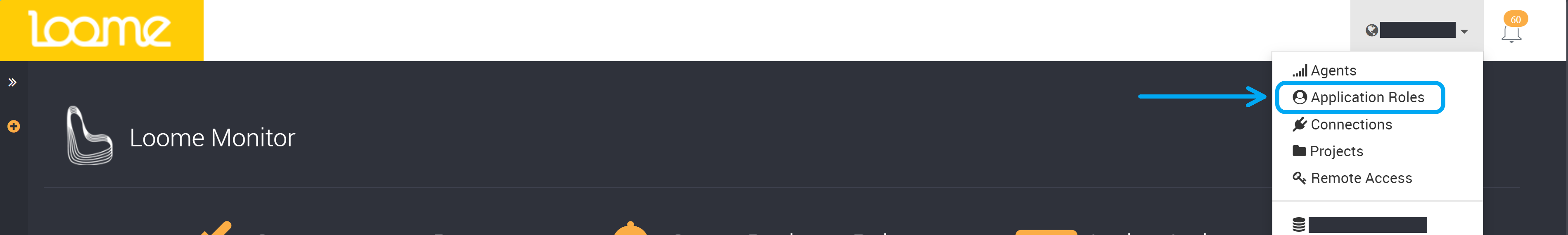
Choose the role that you would like to add a user to from the tabs at the top of the page.
Click on Add Members in the top-right corner of the page and a slide-out will be expanded.
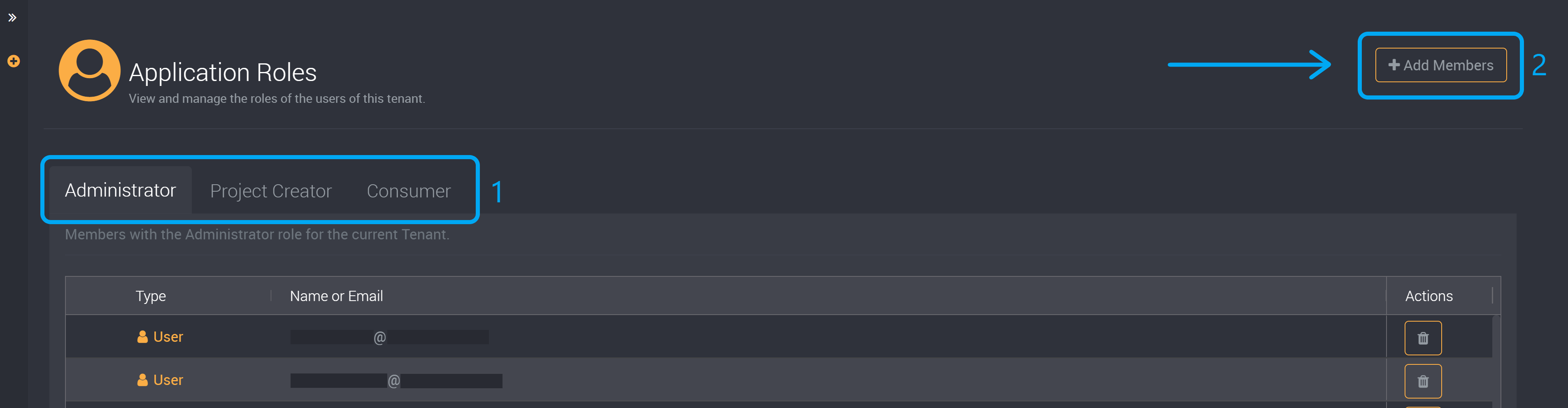
The following steps vary depending on whether your organization has enabled user or group lookup. Please contact your administrator if you would like to enable this.
Choose to add a user or an API key. (You can also add a group if your administrator has enabled this lookup in features.)
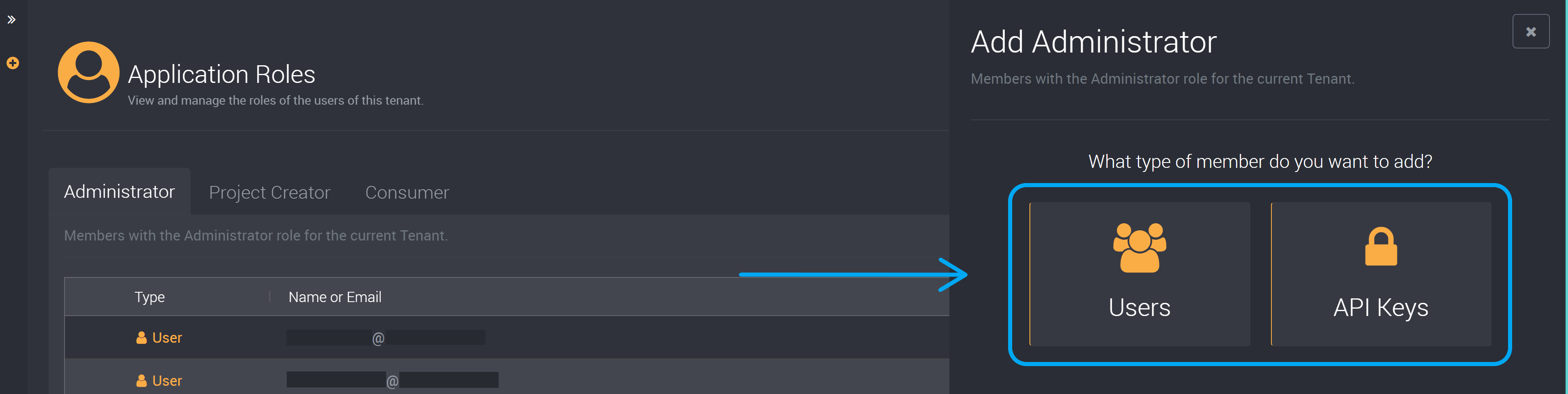
Users that are guests to an organization can only add users manually.
Add a User or Group
Choose whether you would like to add a user, group or an API Key.
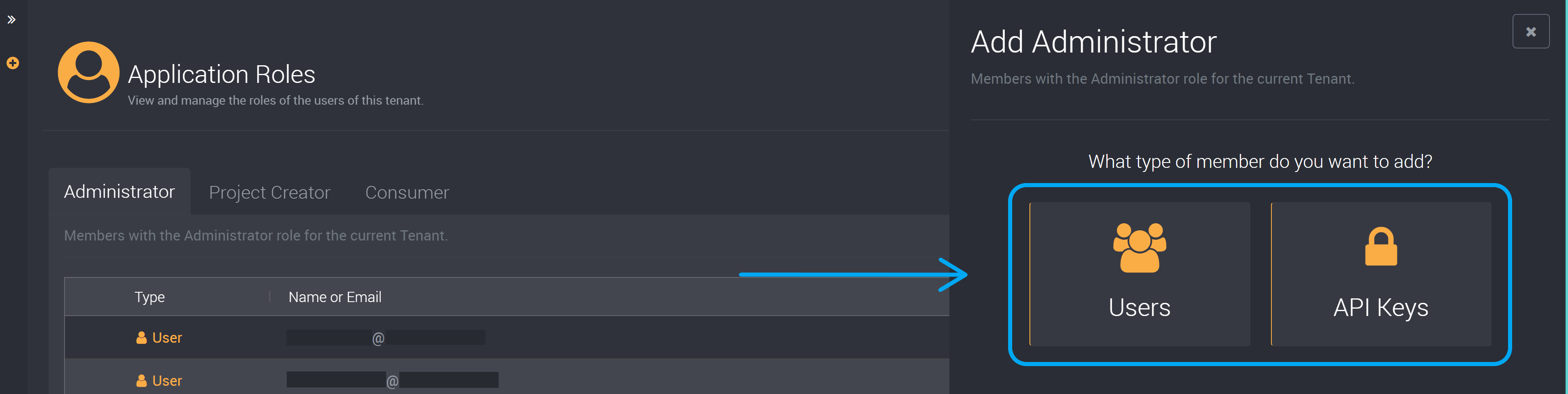
If you want to add a user manually, type in the email address of the user and then click +.
You can add multiple users at once using a semi-colon. Or you can add them individually using the add button.
If user lookup is enabled, type in the user or group’s name, and choose it from the dropdown.
Click on Submit and this user will now be able to log in as this role.

If you want to add an API Key, choose the API Key from the dropdown.
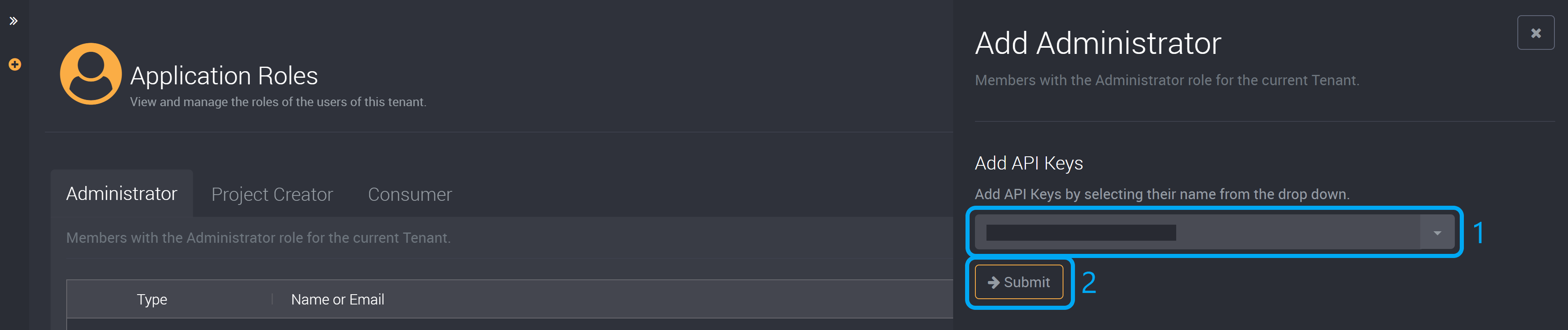
Click on Submit and this API Key will be added to this role.
Application Role Status
If a user has only been sent an invitation, their status will remain as ‘User Invitation’ until they log in, in which their status will change to ‘User’.
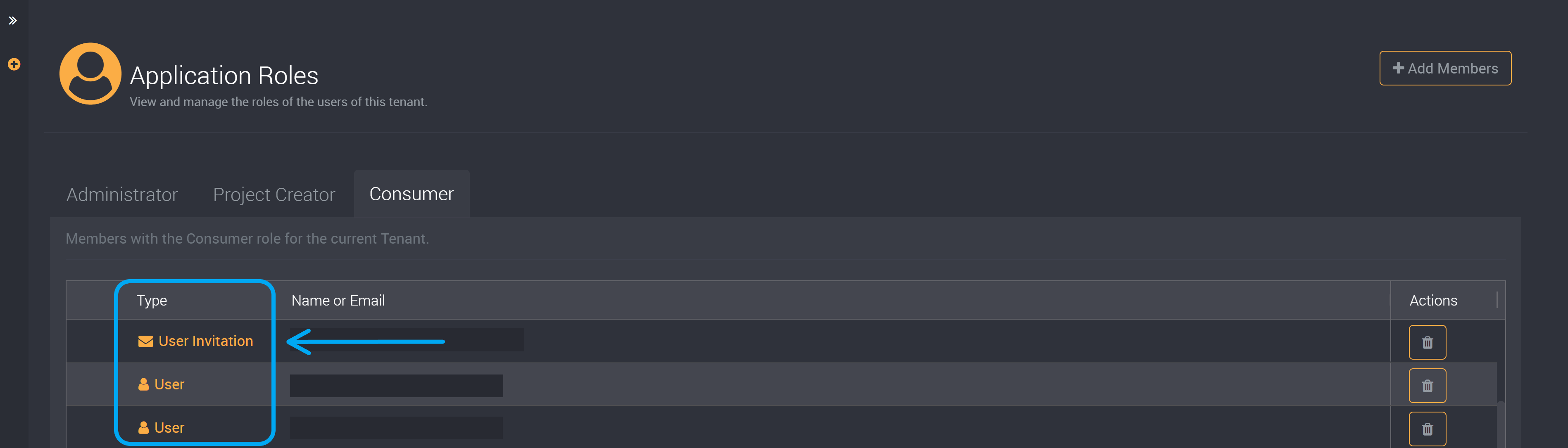
Delete a User from a Role
To delete a user from an application role, find the user on the application roles page and click on the Delete button at the end of a row beside the user’s name.
This will delete the user from this tenant and any project roles.
Please note that deleting an API Key from all application roles will delete the API Key from the tenant, including the Remote Access page and from any project roles. If the API Key has multiple application roles, you will need to delete it from all application roles to also delete it from project roles and the Remote Access page.
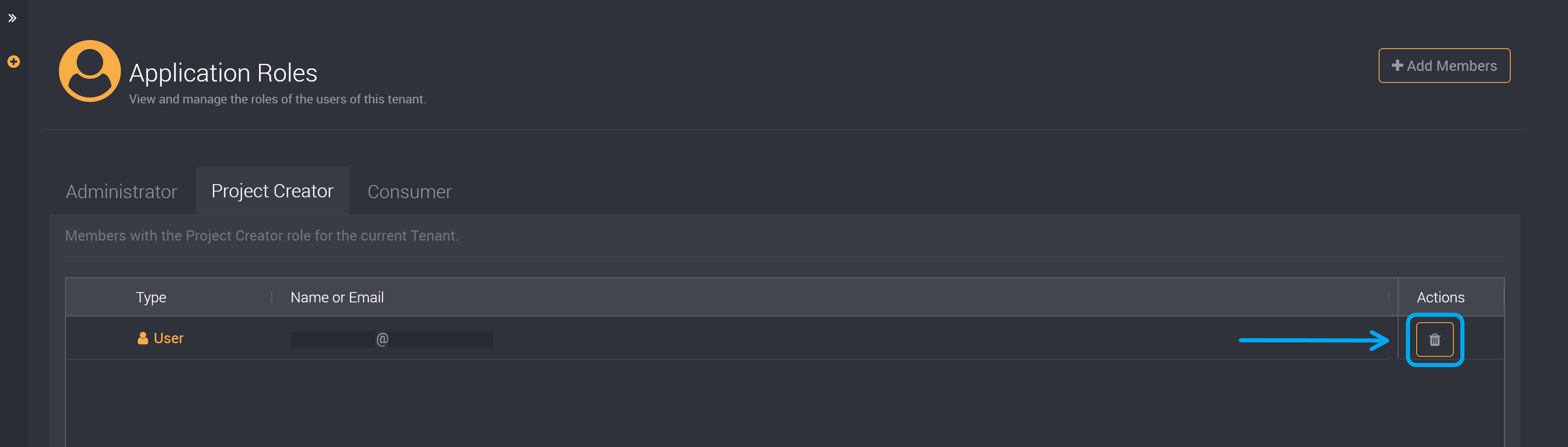
You cannot delete your own user account from a role. If you require your own account to be deleted from a role, a different administrator will need to delete the user account.
Limited Member Role
If you would like to remove a user from the limited member role and they are assigned to or communicated to about any rows, you will need to remove them from each row or communication rule or they will remain a limited member.